MtnPOS Help
Hardware
Get Started
iPad Sales App
Settings
Place Order
Credit Card Reader
Barcode Scanner
Receipt Printer
Drawer
Categories
Search
Order List
Report Viewer
MtnPOS Backend
Product Management
Simple Product
Configurable Product
Extended Product
Product Sorting
Orders
Order List
Order Summary
Cancel Order
Discount
Payment Methods
Delivery Methods
Staff Management
Report
Sales Order
Sales Product
Payment
Inventory
Media
Profile
The iPad Sales App home screen looks like:
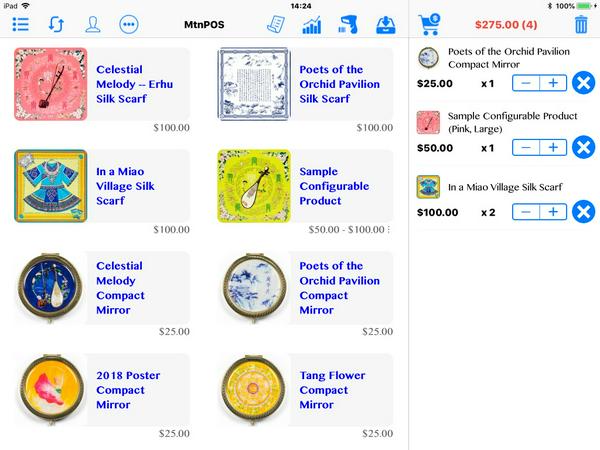
On top of the app, there are 12 quick access buttons:
Category
Refresh
Account Login
More Modules
Orders
Reports
Scan Barcode
Open Cash Drawer
Checkout
Empty Cart
Bottom left is the product list section, and bottom right is the shopping cart section.
